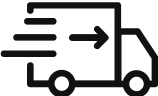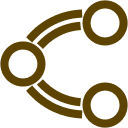Get in Touch
Contact Options
You can reach us for assistance or inquiries via email or phone.
Do you have any question?
Have questions, suggestions, or stories to share? Our team is eager to hear from you! Your feedback is crucial in helping us achieve that.
Can not pair the Bluetooth or Divoom app does not show your device
1. Turning off the Bluetooth/cellphone, then restart the Bluetooth/mobile phone; you can also reset the speaker (press and hold the light button for more than 10s to reset the speaker)
2. Clear the infrequently used pairings in the Bluetooth list (if there are too many devices, it will sometimes affect Bluetooth pairing)
3. Restart Divoom app or reopen your cellphone
4. Whether there is a sound of successful Bluetooth connection when turning on the device, judge whether anyone else has connected the device, it is recommended to customize the pairing password (if connected by others: press the Bluetooth button for traditional speakers to disconnect the Bluetooth; press the power button twice to disconnect Bluetooth or long press the light button for more than 10S to reset the pixel speaker)
5. Try another mobile phone (it may be that some mobile phones have compatibility issues or the mobile phone Bluetooth version is too low)
6. If the above ways does not work, please try: IOS system, especially ios13.1 or ios13.2, it is recommended to upgrade the new-released ios system; Android system, it is recommended to try another mobile phone
I messed up my delivery address, what do I do?
Reach out to Mia @divoom.com immediately regarding the error, we will change it for you. Just email us your full name and correct address, we will update the shipping details for you.
How to restore the factory settings of the speaker?
Press “POWER BUTTON” for 8s to reset the traditional speaker;Press the “light button” for 10s till the pixel speaker is powered off
Can the light of the ditoo keyboard be turned off?
Long press the menu key to turn off the keyboard light (light key off)
Can I set my favorite song as alarm ringtone?
Unfortunately, no
Let's Connect
Follow us on Instagram