
Photos fill a digital frame with life. Each image adds color, emotion, and movement to your space. Yet sometimes, too many photos can crowd your display. Removing a few helps your memories stay fresh and meaningful. Understanding how to delete photos from a digital photo frame is not about losing moments; it is about making room for new stories. With the right steps, the process is simple, quick, and satisfying.
Why Managing Photos Matters
A digital photo frame is more than decoration. It is a personal gallery that grows with your experiences. Over time, storage fills up, and older images might lose context or quality. Regular photo management keeps your playlists balanced and organized. It also helps the frame run smoothly, avoiding slow transitions or blank screens.
Different Ways to Delete Photos
The method depends on your device’s connection type. Some frames use Wi-Fi and apps, while others rely on memory cards or USB drives. For frames that connect to a smartphone, you can usually remove photos through a companion app. This allows you to review, select, and delete directly from your phone.
If your frame uses external storage, such as an SD card, simply remove it and connect it to your computer. From there, open the folder that contains your images. Delete the ones you no longer want, then safely eject the card before reinserting it into your frame. The process takes only a few minutes but keeps your collection organized and up to date.
Deleting Photos Through Apps
Modern frames often come with mobile apps designed for quick editing and syncing. These apps serve as control centers for uploads, albums, and playlists. Once connected, you can browse your stored photos and remove them with a few taps. The updates typically sync instantly, allowing your frame to display only the images you choose.
Some apps also let you create separate folders for seasonal or themed displays. Deleting photos within one folder does not affect others, which helps you maintain creative control. This approach is especially useful when you want to rotate pictures.
Refreshing Your Frame Through Manual Deletion
In cases where your digital frame does not support app connectivity, manual deletion is still simple. Most devices have a built-in menu for managing photos. Navigate through the settings using the frame’s buttons or touchscreen. You will find options like “Photo Management,” “Storage,” or “Delete Images.”
Once there, you can preview each image before removing it. This process may take longer, but it gives you full control over which memories stay.
Keep What Matters Most
Deleting photos is not about erasing history; it is about refining it. It allows you to create room for images that better reflect your current life. Many users rotate photos by season, event, or emotion. You can upload new pictures every month and keep your frame feeling new without clutter.
It also helps to back up your older images before deleting them. Copy them onto your computer or a cloud folder, so they remain part of your larger collection. That way, you can revisit those moments anytime you wish.
Adding Character with Pixel Displays
For those who appreciate creativity in technology, a digital picture frame with pixel display can make the process even more enjoyable. Beyond static images, these frames bring photos to life through animated designs, custom lighting, and pixel art effects.
When you delete old images, you can replace them with something playful, like pixel-inspired art or visual messages. The frame becomes not only a display but also a digital canvas that reflects your personality. It turns everyday visuals into something interactive and fun.
Stay Organized On the Go
Some people prefer managing their visuals across devices. If you carry creative tools or tech gear, accessories like the Pixel backpack can fit right into your lifestyle. Designed for digital enthusiasts, it keeps your essentials protected while matching your love for modern design and color. Staying organized in both digital and physical spaces helps you enjoy your tech in balance.
Tips for a Clean, Updated Display
Regularly check your photo list every few months. Remove duplicates, screenshots, or test shots that no longer hold meaning. Curate your slideshows to include only the visuals that tell your story today. Treat your digital frame like a living album that grows, changes, and evolves with you.
You can even create themed playlists for holidays, birthdays, or travel. This keeps your display relevant and adds a personal rhythm to your living space. The goal is not perfection but connection; every image should feel intentional.
Keep Your Story Bright with Divoom
Here at Divoom, we make digital art part of daily life. Our smart pixel frames combine creative visuals with smooth control, letting you manage photos with ease. You can update, delete, and design your display in a way that reflects your mood and memories.
Explore our collection today and bring motion, color, and character to your favorite moments.
接続しましょう
フォローする インスタグラム
































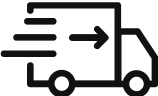


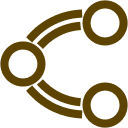
Leave a comment
すべてのコメントは、公開される前にモデレートされます。